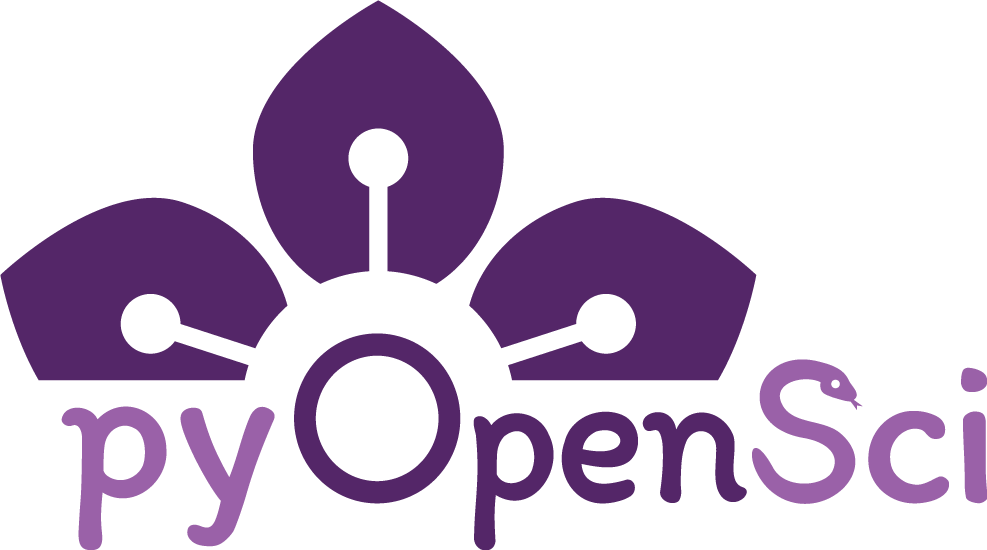Using Hatch to Migrate setup.py to a pyproject.toml#
Hatch can be useful for generating your project’s pyproject.toml file if your project already has a setup.py file.
Note
This step is not necessary and is only helpful if your project already has a setup.py file defined.
If your project does not already define a
setup.pysee Make your Python code installable
Learning Objectives
In this lesson, you will learn:
The process of using Hatch to transition to using
pyproject.tomlfor projects that already have asetup.pydefined.
What is Hatch?#
Hatch is a Python package manager designed to streamline the process of creating, managing, and distributing Python packages. It provides a convenient CLI (Command-Line Interface) for tasks such as creating new projects, managing dependencies, building distributions, and publishing packages to repositories like PyPI.
Get to know Hatch
See Get to know Hatch for more information.
Prerequisites#
Before we begin, ensure that you have Hatch installed on your system. You can install it via pip:
pipx install hatch
Sample Directory Tree#
Let’s take a look at a sample directory tree structure before and after using hatch init:
Before hatch init#
project/
│
├── src/
│ └── my_package/
│ ├── __init__.py
│ └── module.py
│
├── tests/
│ └── test_module.py
│
└── setup.py
After hatch init#
project/
│
├── pyproject.toml
│
├── src/
│ └── my_package/
│ ├── __init__.py
│ └── module.py
│
├── tests/
│ └── test_module.py
│
└── setup.py
As you can see, the main change after running hatch init is the addition of the pyproject.toml file in the project directory.
Step-by-Step Guide#
Now, let’s walk through the steps to use Hatch to create a pyproject.toml file for your project.
Navigate to Your Project Directory: Open your terminal or command prompt and navigate to the directory where your Python project is located.
Initialize Hatch: Run the following command to initialize Hatch in your project directory:
hatch new --init
Review and Customize: After running the previous command, Hatch will automatically generate a
pyproject.tomlfile based on your existing project configuration. Take some time to review the contents of the generatedpyproject.tomlfile. You may want to customize certain settings or dependencies based on your project’s requirements (see pyproject.toml tutorial for more information about thepyproject.toml).Verify: Verify that the
pyproject.tomlfile accurately reflects your project configuration and dependencies. You can manually edit the file, but be cautious and ensure that the syntax is correct.Delete setup.py: Since we’re migrating to using
pyproject.tomlexclusively, thesetup.pyfile becomes unnecessary. You can safely delete it from your project directory.Test Build: Before proceeding further, it’s essential to ensure that your project builds successfully using only the
pyproject.tomlfile. Run the following command to build your project:
hatch build
This command will build your project based on the specifications in the pyproject.toml file. Make sure to check for any errors or warnings during the build process.
Test Existing Functionality: After successfully building your project with
pyproject.toml, it’s crucial to ensure that your project’s existing functionality remains intact. Run any pre-existing tests to verify that everything still works as expected.