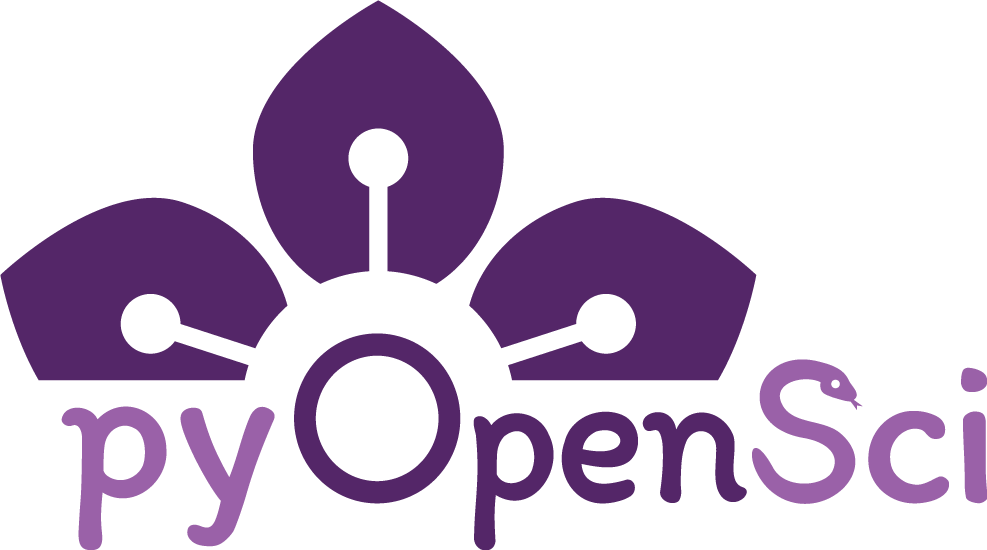Run Python package tests#
Running your tests is important to ensure that your package is working as expected. It’s good practice to consider that tests will run on your computer and your users’ computers that may be running a different Python version and operating systems. Think about the following when running your tests:
Run your test suite in a matrix of environments that represent the Python versions and operating systems your users are likely to have.
Running your tests in an isolated environment provides confidence in the tests and their reproducibility. This ensures that tests do not pass randomly due to your computer’s specific setup. For instance, you might have unexpectedly installed dependencies on your local system that are not declared in your package’s dependency list. This oversight could lead to issues when others try to install or run your package on their computers.
On this page, you will learn about the tools that you can use to both run tests in isolated environments and across Python versions.
Tools to run your tests#
There are three categories of tools that will make is easier to setup and run your tests in various environments:
A test framework, is a package that provides a particular syntax and set of tools for both writing and running your tests. Some test frameworks also have plugins that add additional features such as evaluating how much of your code the tests cover. Below you will learn about the pytest framework which is one of the most commonly used Python testing frameworks in the scientific ecosystem. Testing frameworks are essential but they only serve to run your tests. These frameworks don’t provide a way to easily run tests across Python versions without the aid of additional automation tools.
Automation tools allow you to automate running workflows such as tests in specific ways using user-defined commands. For instance it’s useful to be able to run tests across different Python versions with a single command. Tools such as nox and tox also allow you to run tests across Python versions. However, it will be difficult to test your build on different operating systems using only nox and tox - this is where continuous integration (CI) comes into play.
Continuous Integration (CI): is the last tool that you’ll need to run your tests. CI will not only allow you to replicate any automated builds you create using nox or tox to run your package in different Python environments. It will also allow you to run your tests on different operating systems (Windows, Mac and Linux). We discuss using CI to run tests here.
Features |
Testing Framework (pytest) |
Test Runner (Tox) |
Automation Tools (Nox) |
Continuous Integration (GitHub Actions) |
|---|---|---|---|---|
Run Tests Locally |
||||
Run Tests Online |
||||
Run Tests Across Python Versions |
||||
Run Tests In Isolated Environments |
||||
Run Tests Across Operating Systems (Windows, MacOS, Linux) |
||||
Use for other automation tasks (e.g. building docs) |
What testing framework / package should I use to run tests?#
We recommend using Pytest to build and run your package tests. Pytest is the most common testing tool used in the Python ecosystem.
The Pytest package also has a number of extensions that can be used to add functionality such as:
pytest-cov allows you to analyze the code coverage of your package during your tests, and generates a report that you can upload to codecov.
Note
Your editor or IDE may add additional convenience for running tests, setting breakpoints, and toggling the –no-cov flag. Check your editor’s documentation for more information.
Run tests using pytest#
If you are using pytest, you can run your tests locally by calling:
pytest
Or if you want to run a specific test file - let’s call this file “test_module.py” - you can run:
pytest test_module.py
Learn more from the get started docs.
Running pytest on your computer is going to run your tests in whatever Python environment you currently have activated. This means that tests will be run on a single version of Python and only on the operating system that you are running locally.
An automation tool can simplify the process of running tests in various Python environments.
Tools to automate running your tests#
To run tests on various Python versions or in various specific environments with a single command, you can use an automation tool such as nox or tox.
Both nox and tox can create an isolated virtual environments. This allows you to easily run your tests in multiple environments and across Python versions.
We will focus on Nox in this guide. nox is a Python-based automation tool that builds upon the features of both make and tox. nox is designed to simplify and streamline testing and development workflows. Everything that you do with nox can be implemented using a Python-based interface.
Other automation tools you’ll see in the wild
Tox is an automation tool that supports common steps such as building documentation, running tests across various versions of Python, and more.
Hatch is a modern end-to-end packaging tool that works with the popular build backend called hatchling.
hatchoffers atox-like setup where you can run tests locally using different Python versions. If you are usinghatchto support your packaging workflow, you may want to also use its testing capabilities rather than usingnox.
make: Some developers use Make, which is a build automation tool, for running tests due to its versatility; it’s not tied to a specific language and can be used to run various build processes. However, Make’s unique syntax and approach can make it more challenging to learn, particularly if you’re not already familiar with it. Make also won’t manage environments for you like nox will do.
Run tests across Python versions with nox#
Nox is a great automation tool to learn because it:
Is Python-based making it accessible if you already know Python and
Will create isolated environments to run workflows.
nox simplifies creating and managing testing environments. With nox, you can
set up virtual environments, and run tests across Python versions using the environment manager of your choice with a
single command.
Note
Nox Installations
When you install and use nox to run tests across different Python versions, nox will create and manage individual venv environments for each Python version that you specify in the nox function.
Nox will manage each environment on its own.
Nox can also be used for other development tasks such as building
documentation, creating your package distribution, and testing installations
across both PyPI related environments (e.g. venv, virtualenv) and conda (e.g. conda-forge).
To get started with nox, you create a noxfile.py file at the root of your
project directory. You then define commands using Python functions.
Some examples of that are below.
Test Environments#
By default, nox uses the Python built in venv environment manager. A virtual environment (venv) is a self-contained Python environment that allows you to isolate and manage dependencies for different Python projects. It helps ensure that project-specific libraries and packages do not interfere with each other, promoting a clean and organized development environment.
An example of using nox to run tests in venv environments for Python versions 3.9, 3.10, 3.11 and 3.12 is below.
Warning
Note that for the code below to work, you need to have all 4 versions of Python installed on your computer for nox to find.
Nox with venv environments#
Below is an example of setting up nox to run tests using venv which is the built in environment manager that comes with base Python.
Note that the example below assumes that you have setup your pyproject.toml to declare test dependencies in a way that pip
can understand. An example
of that setup is below.
[build-system]
requires = ["hatchling"]
build-backend = "hatchling.build"
[project]
name = "pyosPackage"
version = "0.1.0"
dependencies = [
"geopandas",
"xarray",
]
[project.optional-dependencies]
tests = ["pytest", "pytest-cov"]
If you have the above setup, then you can use session.install(".[tests]") to install your test dependencies.
Notice that below one single nox session allows you to run
your tests on 4 different Python environments (Python 3.9, 3.10, 3.11, and 3.12).
# This code would live in a noxfile.py file located at the root of your project directory
import nox
# For this to run you will need to have python3.9, python3.10 and python3.11 installed on your computer. Otherwise nox will skip running tests for whatever versions are missing
@nox.session(python=["3.9", "3.10", "3.11", "3.12"])
def test(session):
# install
session.install(".[tests]")
# Run tests
session.run("pytest")
Above you create a nox session in the form of a function
with a @nox.session decorator. Notice that within the decorator you declare the versions of python that you
wish to run.
To run the above you’d execute the following command, specifying which session
with --session (sometimes shortened to -s). Your function above
is called test, therefore the session name is test.
nox --session test
Nox with conda / mamba#
Below is an example for setting up nox to use mamba (or conda) for your
environment manager.
Note that unlike venv, conda can automatically install
the various versions of Python that you need. You won’t need to install all four Python versions if you use conda/mamba, like you do with venv.
Note
For conda to work with nox, you will need to
ensure that either conda or mamba is installed on your computer.
# This code should live in your noxfile.py file
import nox
# The syntax below allows you to use mamba / conda as your environment manager, if you use this approach you don’t have to worry about installing different versions of Python
@nox.session(venv_backend='mamba', python=["3.9", "3.10", "3.11", "3.12"])
def test_mamba(session):
"""Nox function that installs dev requirements and runs
tests on Python 3.9 through 3.12
"""
# Install dev requirements
session.conda_install(".[tests]")
# Run tests using any parameters that you need
session.run("pytest")
To run the above session you’d use:
nox --session test_mamba